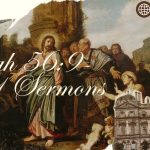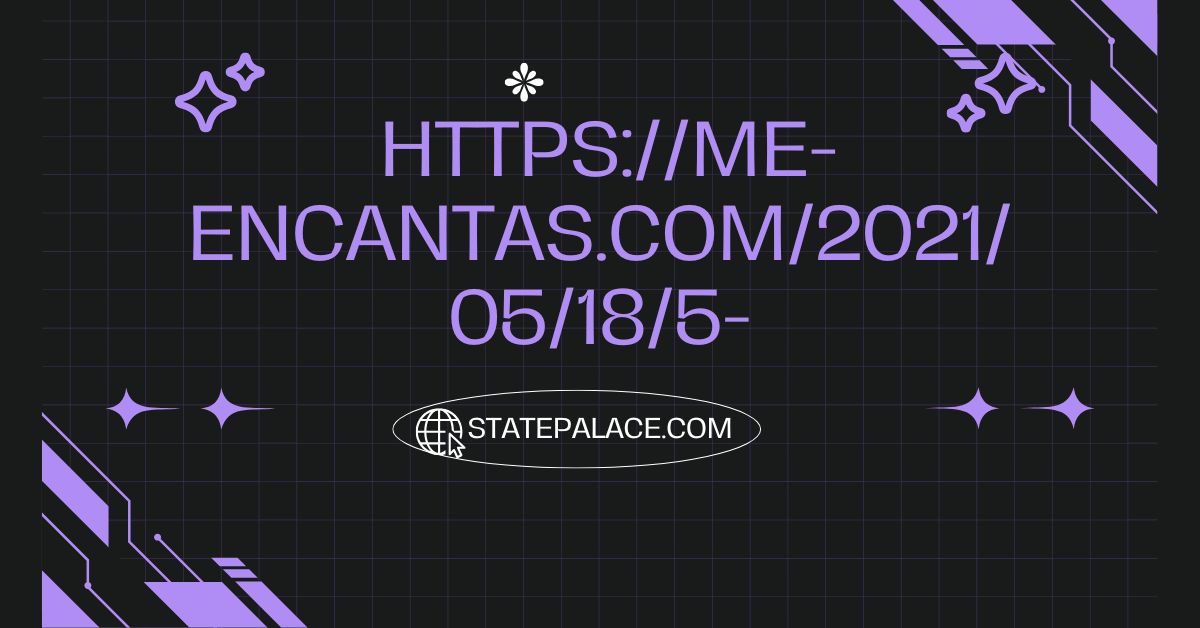In today’s digital age, privacy and security matter the most. While surfing favorite websites or streaming shows and accessing sensitive information, having that connection fully secure is very important.
Free VPN extensions for Google Chrome can provide a whole new level of protection, through enhancing security, combating geo-restricted content, and enabling anonymity—free. If you are looking for the best free VPN extensions for Google Chrome, you have found the correct place.

This article will examine the five best free VPN services in 2024, evaluate their features, and guide you through how to get them started on Chrome step by step as I have used them myself to provide you with an effective solution to your problem.
VPN
A VPN (Virtual Private Network) ciphers your internet traffic and routes it through secure servers, concealing your IP address. Here’s why a VPN on Google Chrome is essential:
Enhanced Privacy
- Shields your online activities from ISPs, adverts, or hackers.
Bypass Geo-Restrictions
- You may access websites, streaming services, or apps that may be blocked in your geographical region.
Secure Public Wi-Fi
- Cares about public and unsecured networks, such as cafés, or hotel Wi-Fi.
Improved Anonymity
- Navigating the web as an anonymous person, other users do not know it.
5 Best Free VPN For Google Chrome
1. ProtonVPN
ProtonVPN is one of the free VPNs offering unlimited data. Known for its strict no-logs policy, this VPN prioritizes privacy and security.
Key Features
- Unlimited Data
- Strong Security
- Based in Switzerland
- No Ads.
Pros
- Unlimited Usage.
- Transparent Privacy Policies.
- Access to three countries (US, Netherlands, Japan).
Cons
- Speeds can be slower during peak hours.
- Limited server locations for free users.
2. Windscribe
Windscribe is an excellent free VPN service ensuring security and sufficient data cap, catering to Chrome users.
Key Features
- 10GB Free Data
- Built-In Ad Blocker
- Access to 10 Countries
Pros
- Intuitive Chrome Extension
- No logs policy
- High-speed connections on free servers
Cons
- Data cap of 10GB/month
- Netflix access is limited to premium users.
3. TunnelBear
This user-friendly interface and bear-themed design have made TunnelBear a sought-after VPN for any beginner requiring a simple and secure Chrome VPN.
Key Features
- 500MB Free Data
- Vigilant Mode
- No Throttling
Pros
- Beginner-Friendly
- Cute, Enagaing design
- Strong security protocols
Cons
- 500MB Monthly Limit.
- There are no advanced features in the free plan.
4. Hide.me
Hide.me offers robust security features and is an excellent option for users prioritizing anonymity.
Key Features
- 2GB Monthly Data
- Zero-Logs Policy
- Multiple Protocols
Pros
- Reliable speeds
- Strong encryption
- Easy to install on Chrome
Cons
- Limited server location for free users
- 2GB/month may not suffice for heavy users.
5. Hotspot Shield
Hotspot Shield is one of the most trusted VPNs, offering fast and secure free services.
Key Features
- 500MB Daily Data
- Catapult Hydra Protocol
- Basic Security Features
Pros
- High-Speed Connections.
- Generous daily data limit
- Quick installation process.
Cons
- Ads in the free version
- Limited to one device at a time
How to Install a Free VPN on Google Chrome
Step1: Proceed to Chrome Webstore
- At the beginning, launch Google Chrome on your computer.
- Visit the Chrome Web Store.

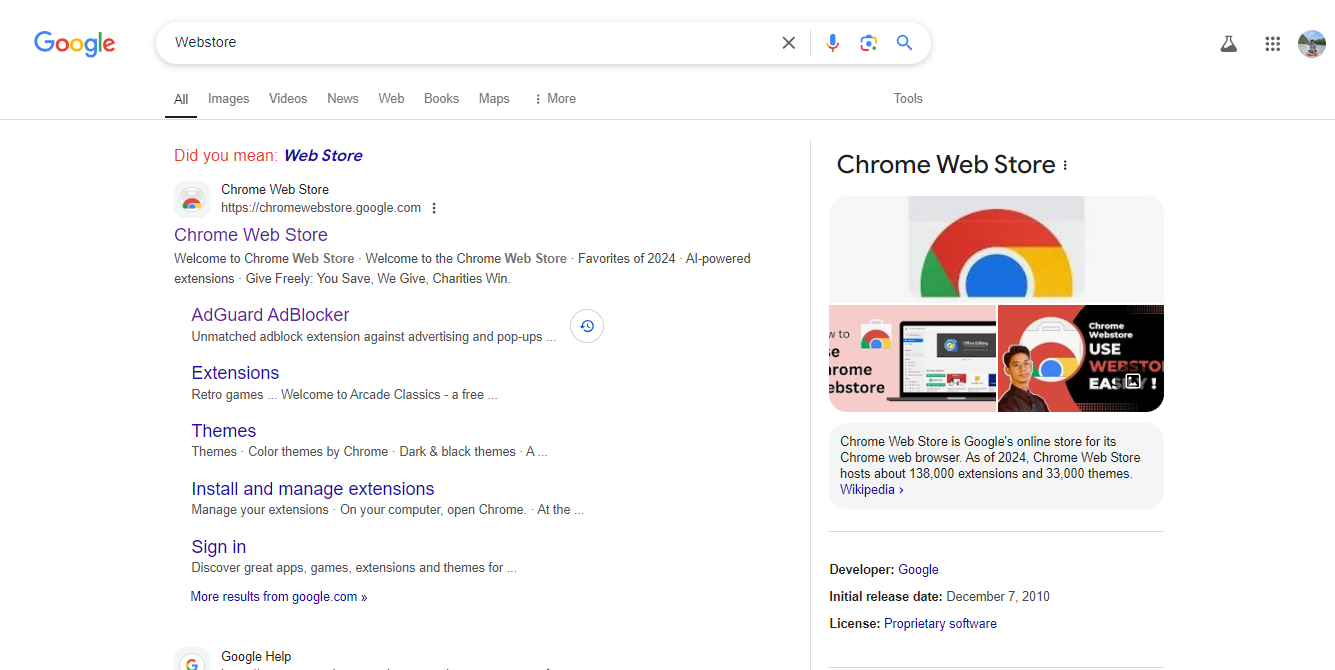
Step2: Search for The VPN Extension
- Type the name of the VPN you want to install in the search bar.
- Click on the official extension.
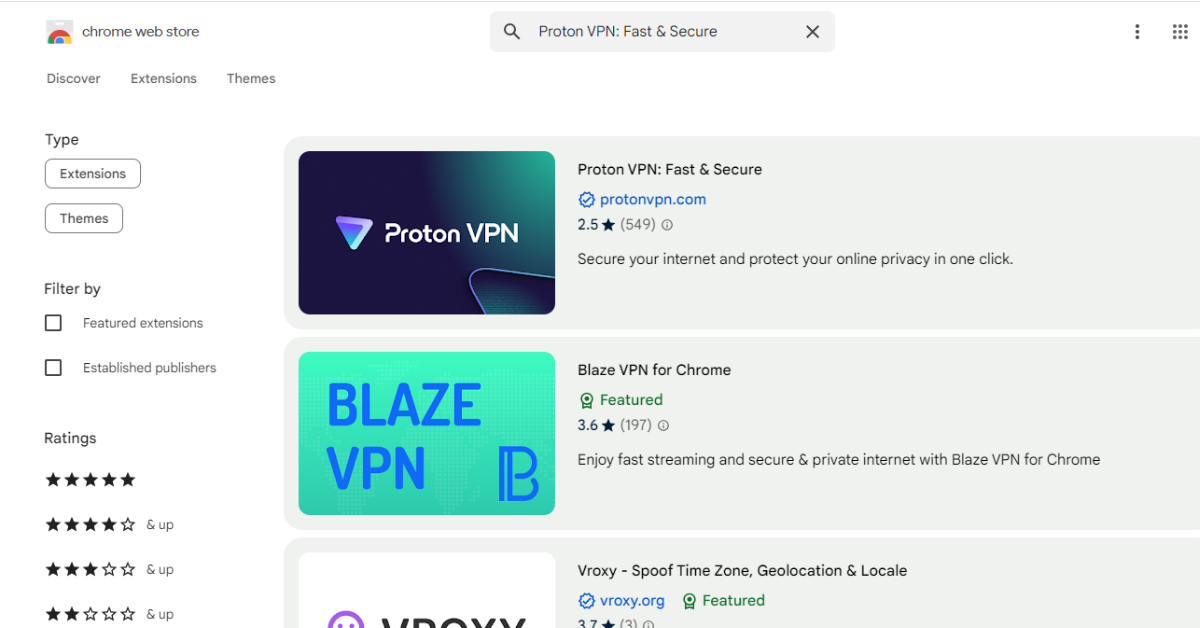
Step3: Add to Chrome
- Press the “Add to Chrome” Button.
- When the window pops up, choose “Add Extension”
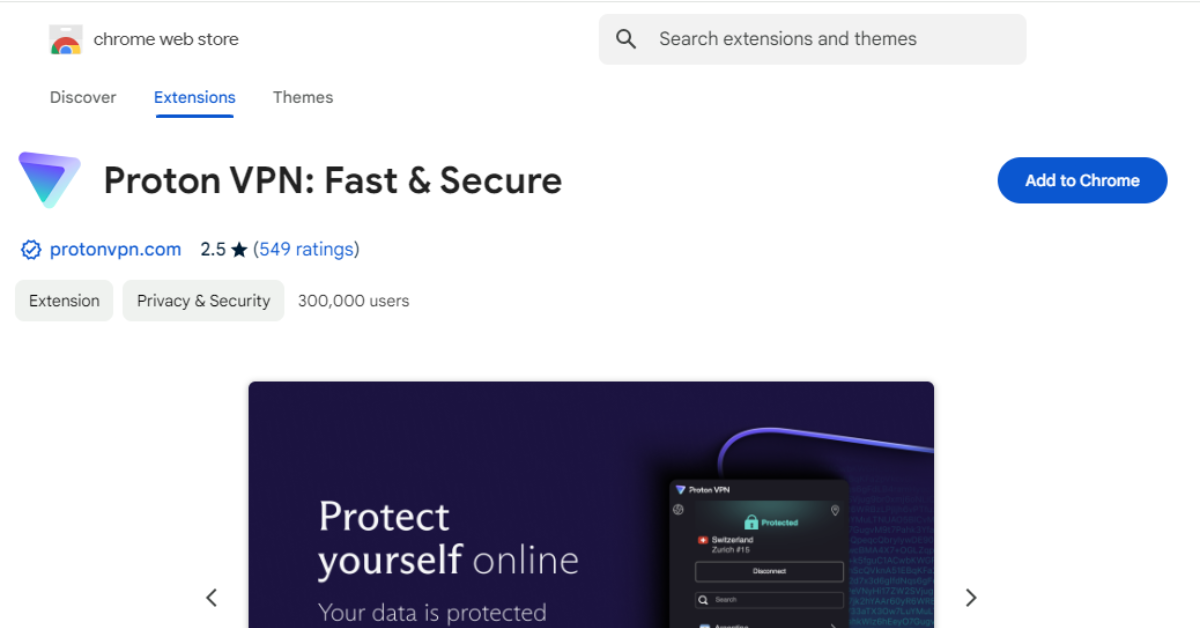
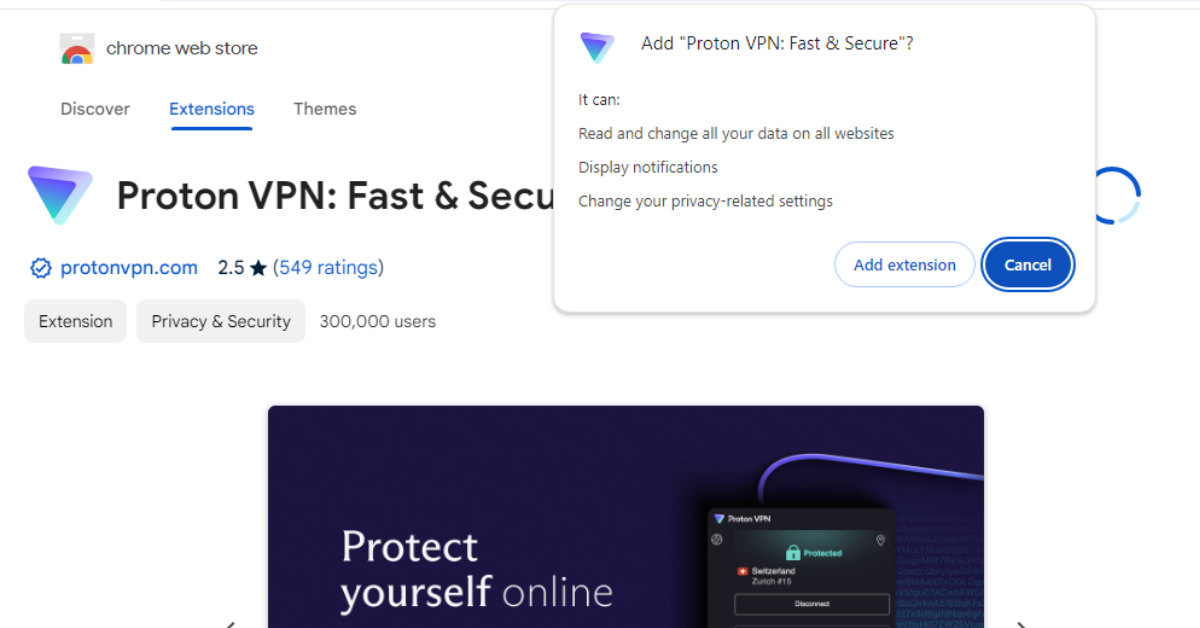
Step4: Log In or Sign Up
- By Clicking on the extension icon in your browser, open the VPN extension.
- Create a new account or log in to your existing account.
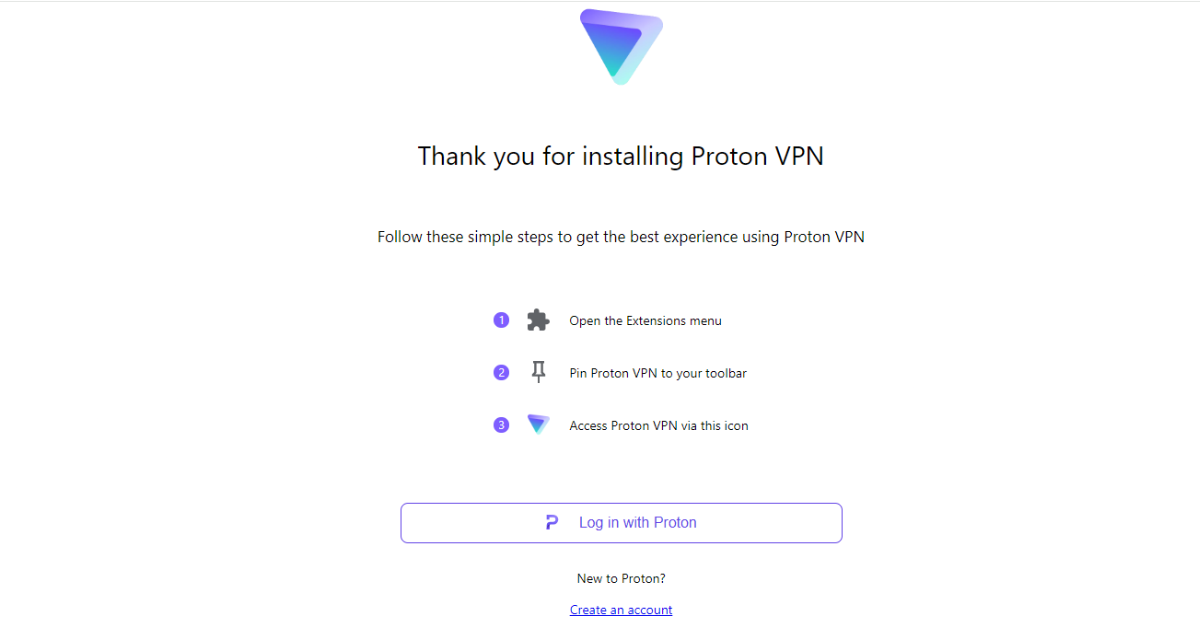
Step5: Connect to a Server
- Select the country in which you want to connect to from the list of servers.
- At last, hit the connect button to use the VPN.
The Internet can be a dangerous place when you have not taken some measures to protect your privacy and data. Use our list of the best free VPNs on Google Chrome to have an anonymous and safe surfing experience at zero cost.
Always take stock of your requirements in whether you need an unlimited data plan, speed, or ease of use get a VPN that suits those requirements.
If you’re a new user, ProtonVPN or Windscribe are great places to start, considering their free plans are pretty generous. For lighter use, TunnelBear and Hide.me are both wonderful choices. With these options, you can free surf confidently while ensuring that your privacy isn’t being compromised.
Install one today and see the difference!