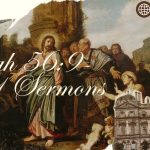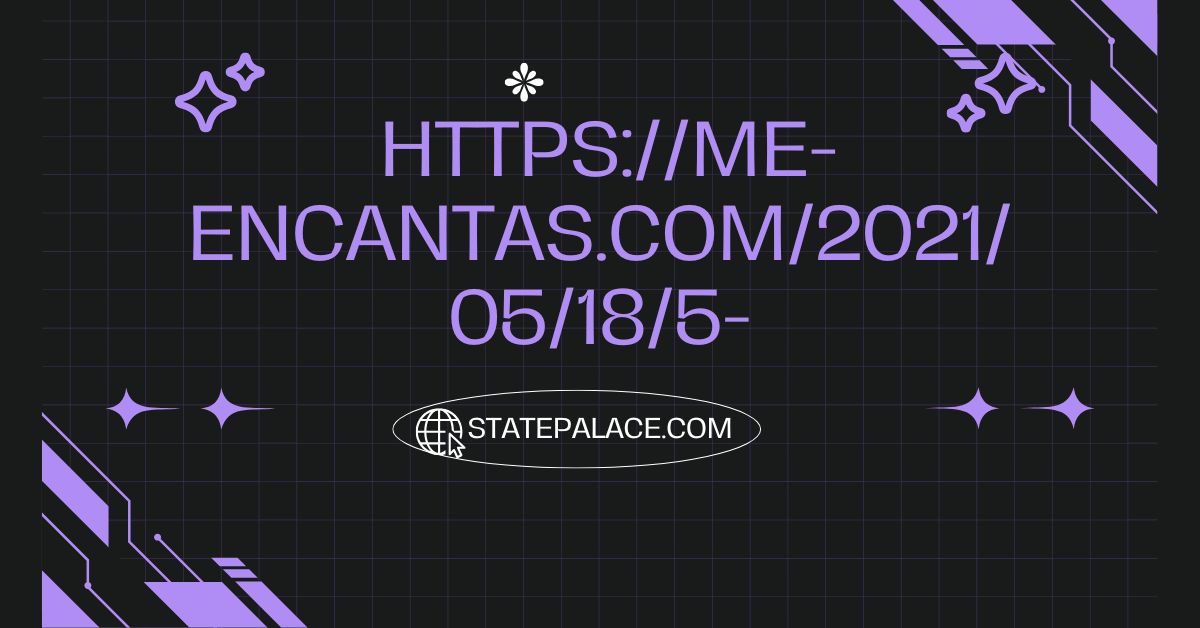Contents
What is an Adguard Ads Blocker?
AdGuard is a competent ad-blocker that filters advertisements and trackers to improve a user’s browsing experience. It has standalone application versions for different platforms which include Windows, macOS, Android, iOS, and browser extension versions for the major web browsers. It provides the following general list of his features:
- Ad Blocking
- Privacy Protection
- Parental Control
- Malware and Phishing Protection
- Customizable Filters
- Speed and Efficiency
- Cross-Platform Support
- Premium Features (Subscribed Version)
AdGuard is an excellent application for web users who want an ad-free internet surfing experience, a user-friendly interface, open access, and even an option to pay for more advanced features.
How to install it on Google Chrome?
1. Open Google Chrome
- Launch the Google Chrome browser on your PC.
2. Go to Chrome Web Store
- Visit the official Chrome Web Store.
3. Search for AdGuard
- In the search bar, type “AdGuard” and Press ENTER.
4. Locate the AdGuard Extension
- Search for the “AdGuard AdBlocker” extension. Make sure it is legitimate.
5. Click on the Extension
- Select the AdGuard AdBlocker from the list to open its details page.
6. Verify the Extension Details
- Check the description, the user reviews, and ratings to ensure it is Official.
7. Add to Chrome
- Click the dark blue button “Add to Chrome “.
8. Confirm Installation
- A screen will appear asking for permission to add the extension. Click “Add Extension” to confirm.
9. Wait for Installation
- The extension will automatically download and install.
10. Activate and Configure
- Click on the AdGuard icon.
- Follow the on-screen instructions to configure ad-blocking preferences according to user needs.
Visual Representation
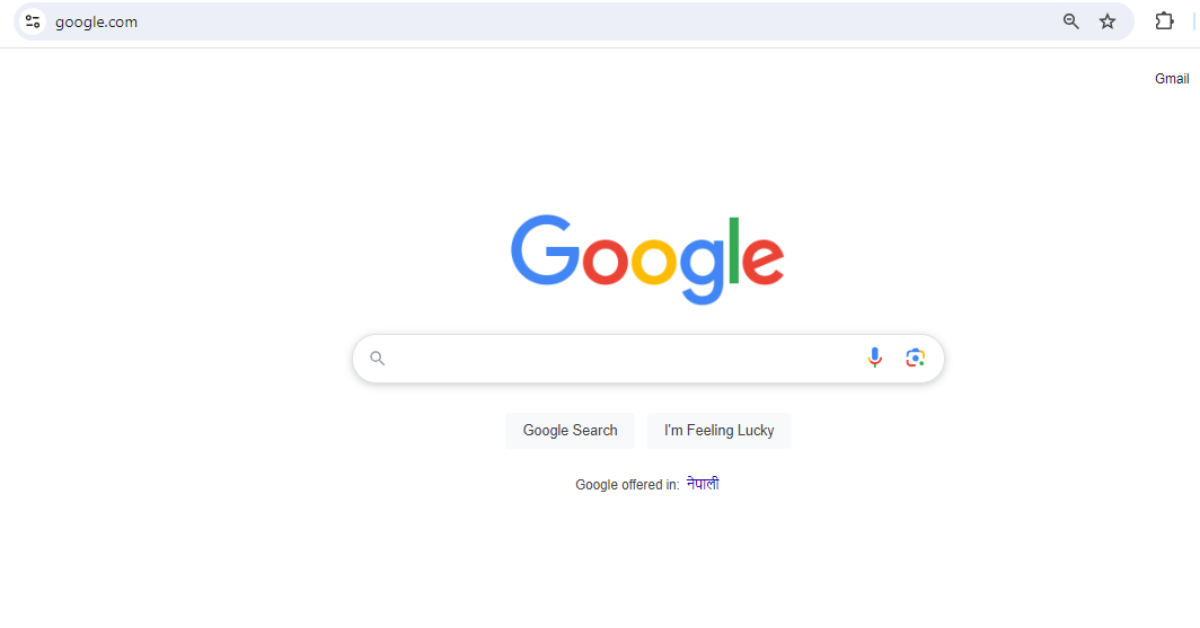
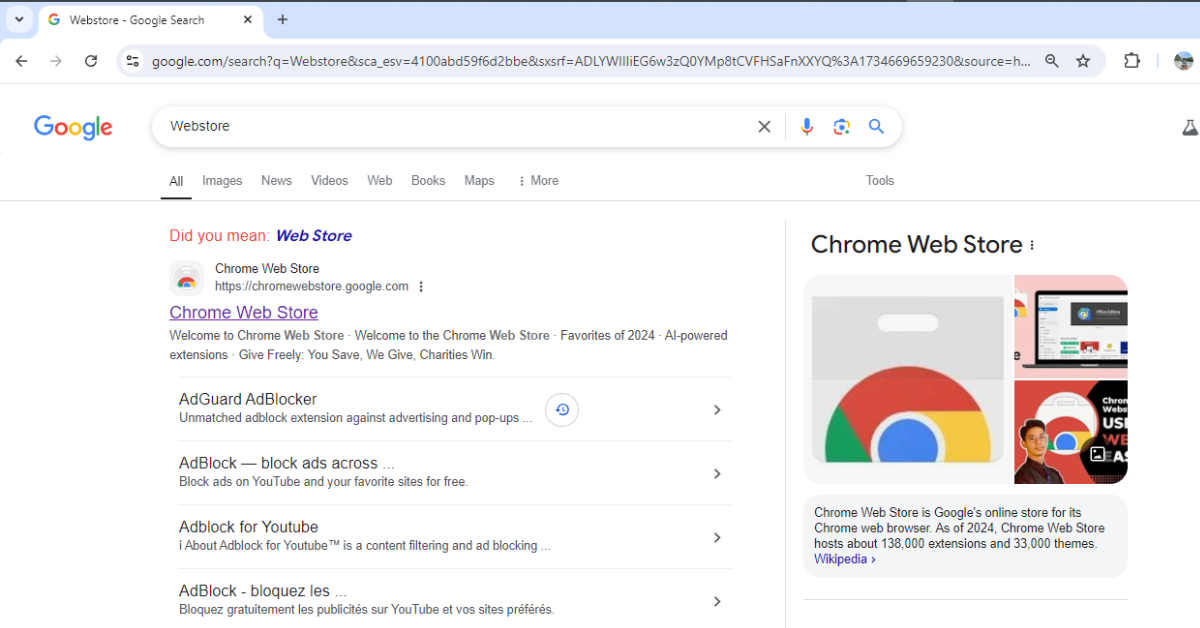
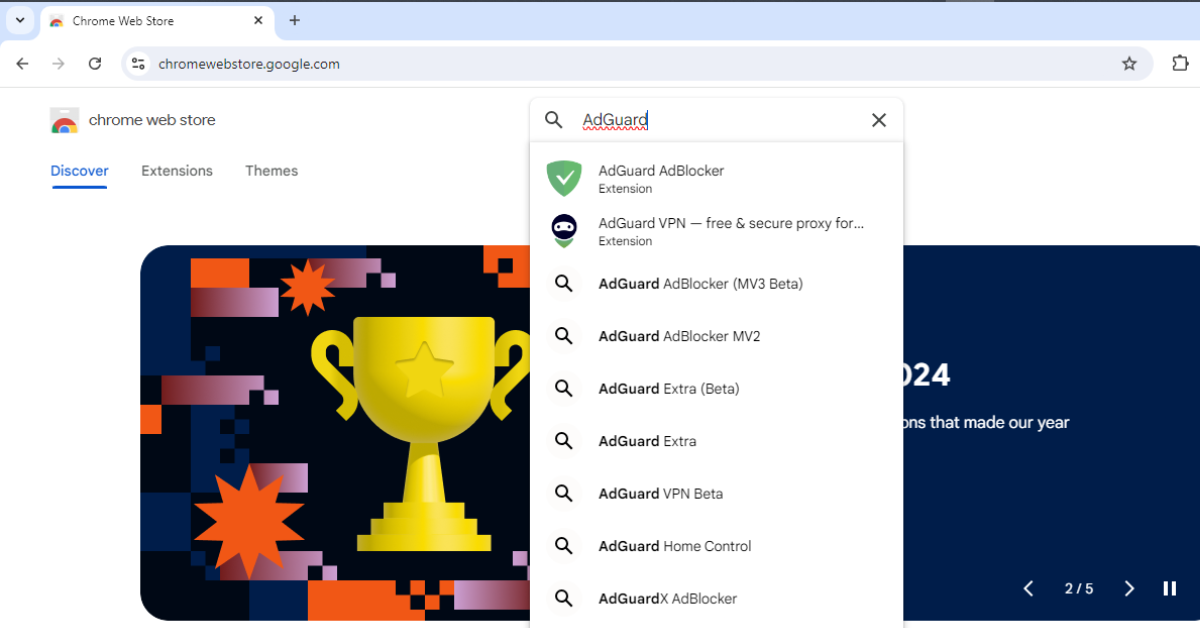
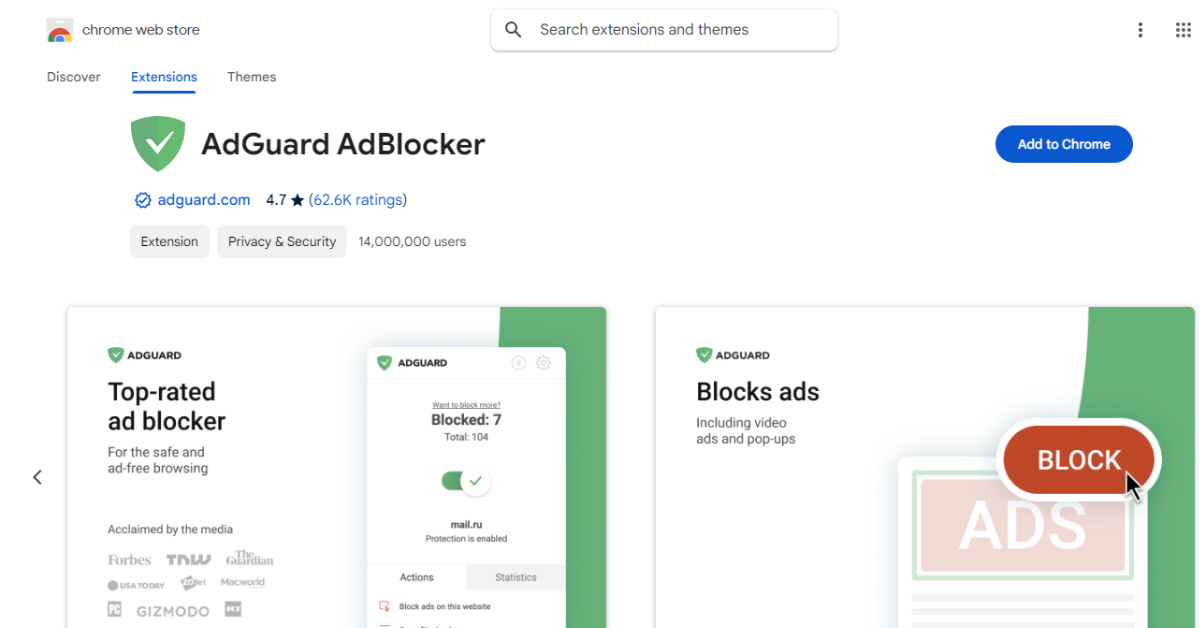
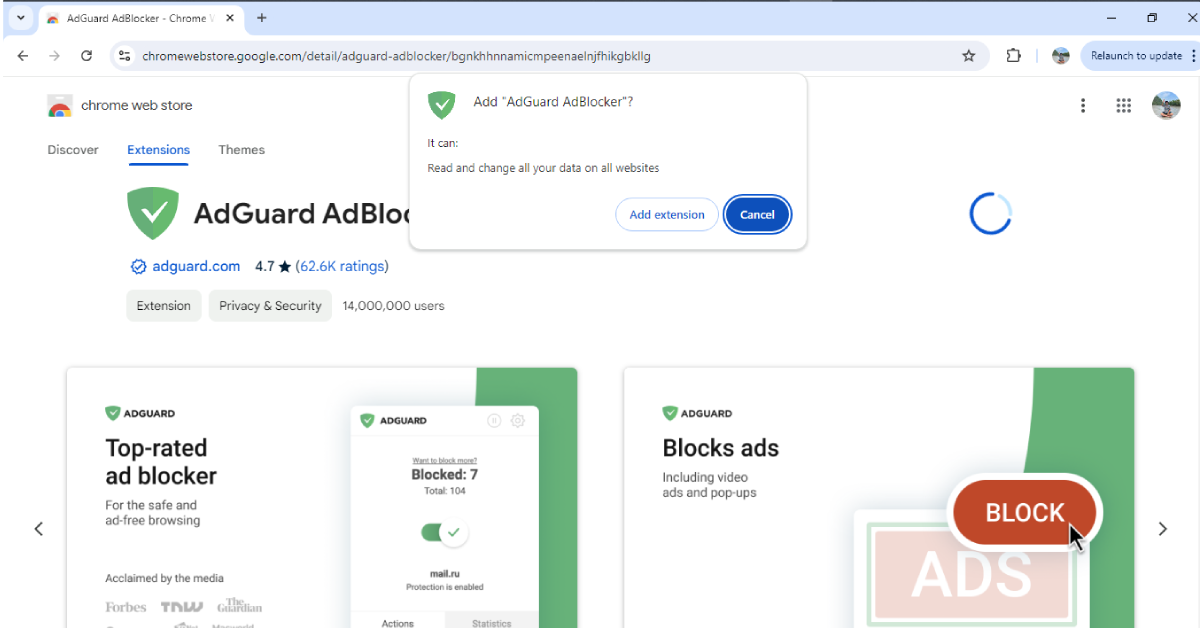
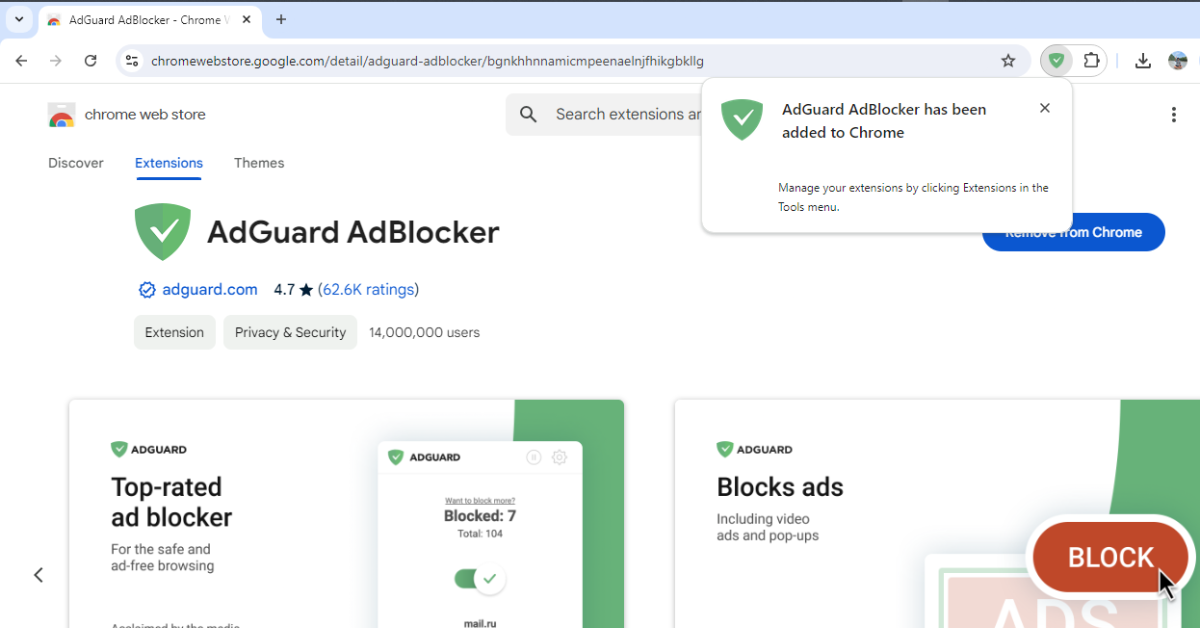
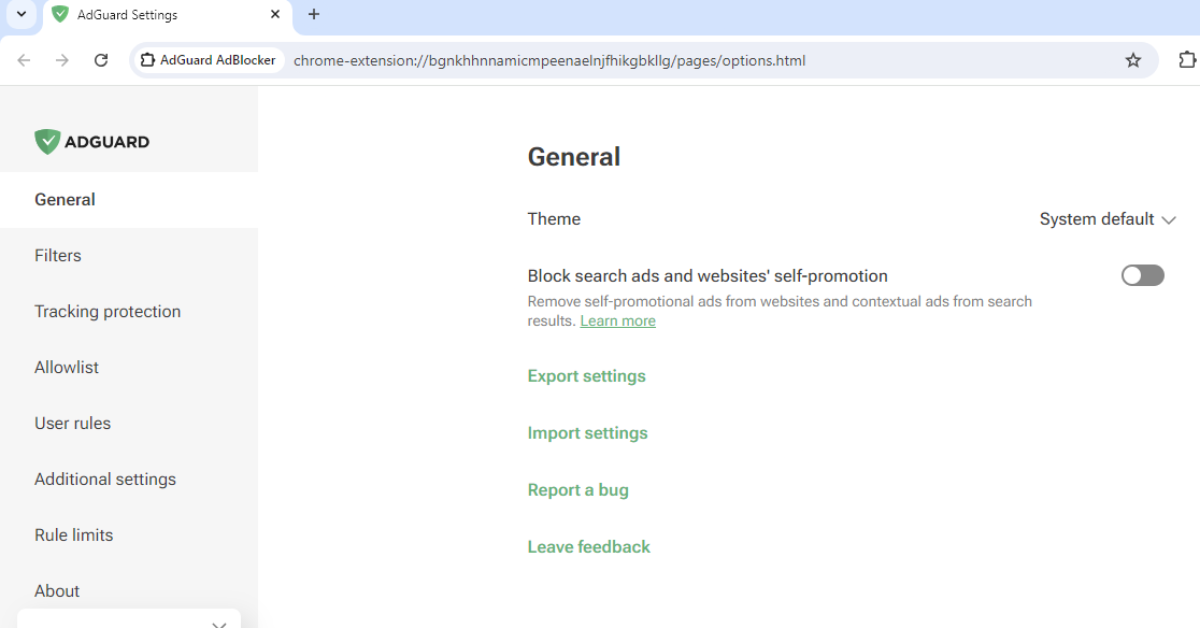
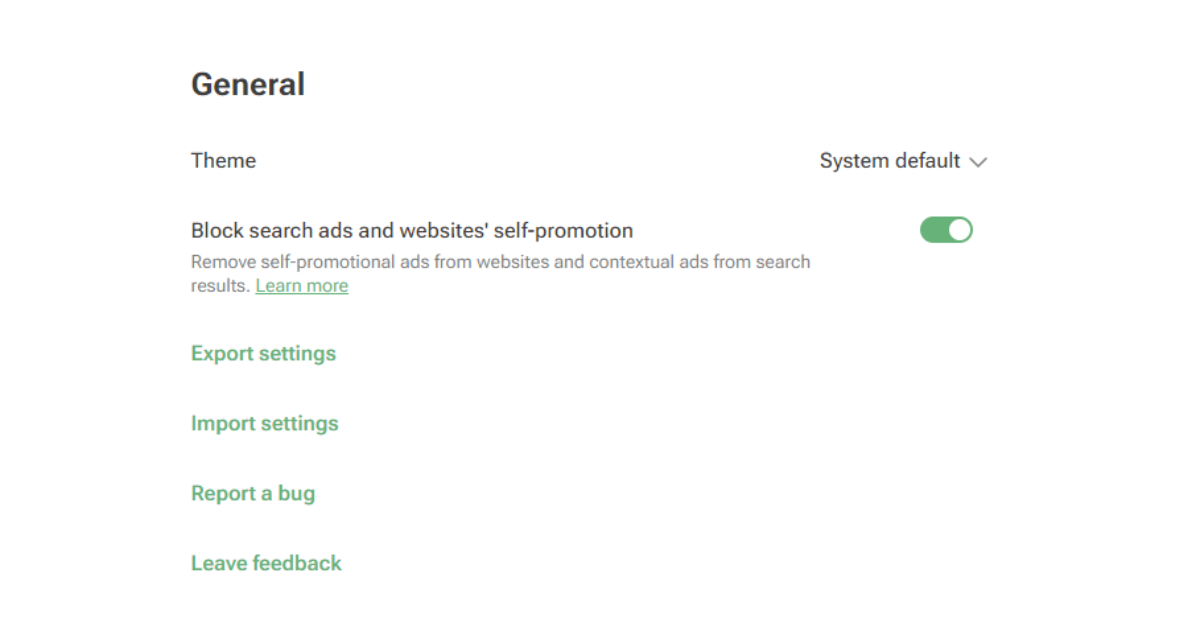
Key Advantages
Wide Ad Blocking
- It runs on every platform like: Windows, macOS, and Andriod not just web browsers.
Customizable Filtering Rules
- AdGuard allows user to create their own rules and regulations for blocking or allowing specific ads, websites, or trackers.
Enhanced Privacy
- AdGuard goes beyond ad-blocking, it blocks cookies, analytics tools, and other tracking scripts.
DNS Protection
- It has its own AdGuard DNS so, it lets you configure third-party DNS services for blocking trackers.
Youtube Ad Blocking
- It can block YouTube ads on Andriod and Desktop Effectively.
Minimal Resource Usage
- Runs efficiently in the background, ensuring it doesn’t slow down your device or drain battery life.
FAQs
Q: Does Adguard Block Youtube Ads?
- Yes, AdGuard can block YouTube ads, but its effectiveness depends on how you use it.
Q: Is the Adguard Chrome extension safe?
- Yes, the AdGuard Chrome extension is generally considered safe to use, provided you download it from a legitimate source.
Q: Is the Adguard Chrome Extension Free?
- Yes, the AdGuard Chrome extension is free to use. However, some advanced features like system-wide ad blocking, DNS filtering, and extended privacy protection are available only in the premium version.
Q: Is Adguard Available on Andriod?
- Yes, AdGuard is available on Android, and it also comes in two versions.
Q: Does AdGuard collect my data?
- No, AdGuard doesn’t retrieve any user’s data or track any activities.
Comparison With Other Ad Blockers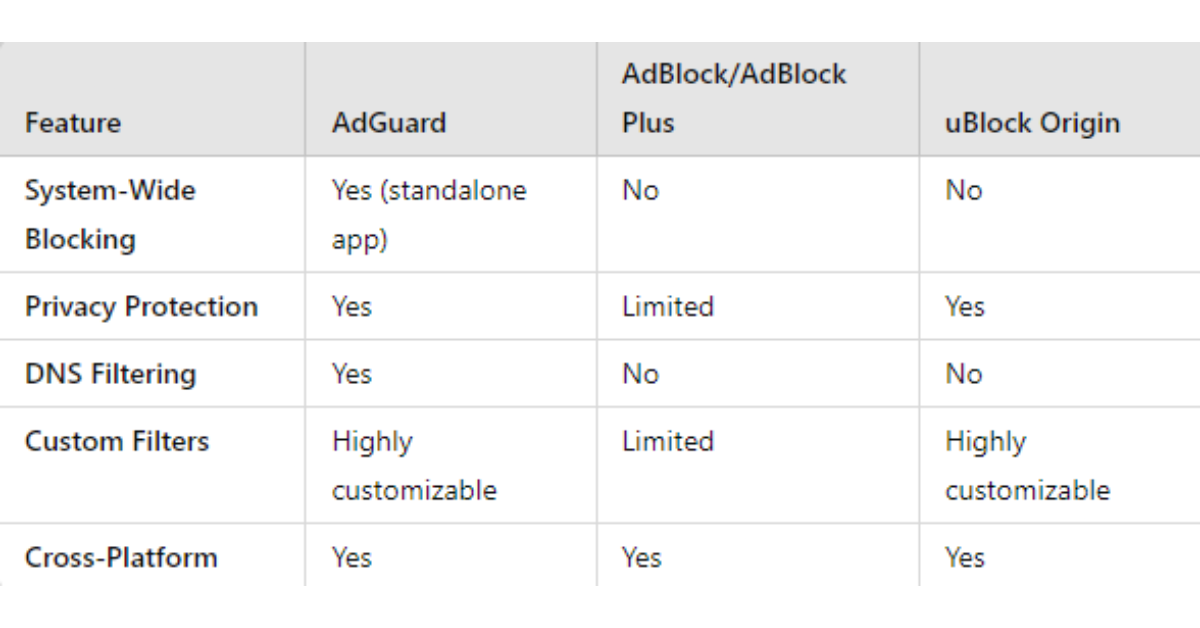
Why Choose AdGuard?
- Distraction-free browsing experience.
- Online Privacy and avoids being tracked.
- Customizable filters and advanced configuration options.
- Works on multiple platforms.
AdGuard is an all-rounder scared and reliable ad blocker that enables optimal web browsing by eliminating intrusive ads, taking care of users’ privacy, and protecting users from harmful content.
With AdGuard available on nearly all platforms and browsers, it offers both free and paid versions for quite a wide range of users; whether you are looking for the basic ad block or a full-fledged shield that works for live ad blocks and promises privacy.
AdGuard injects itself into the map with a nice straightforward interface, powerful features, and care for users’ data. It is a great option for anybody looking for an online experience that is very fast, clean, and safe.